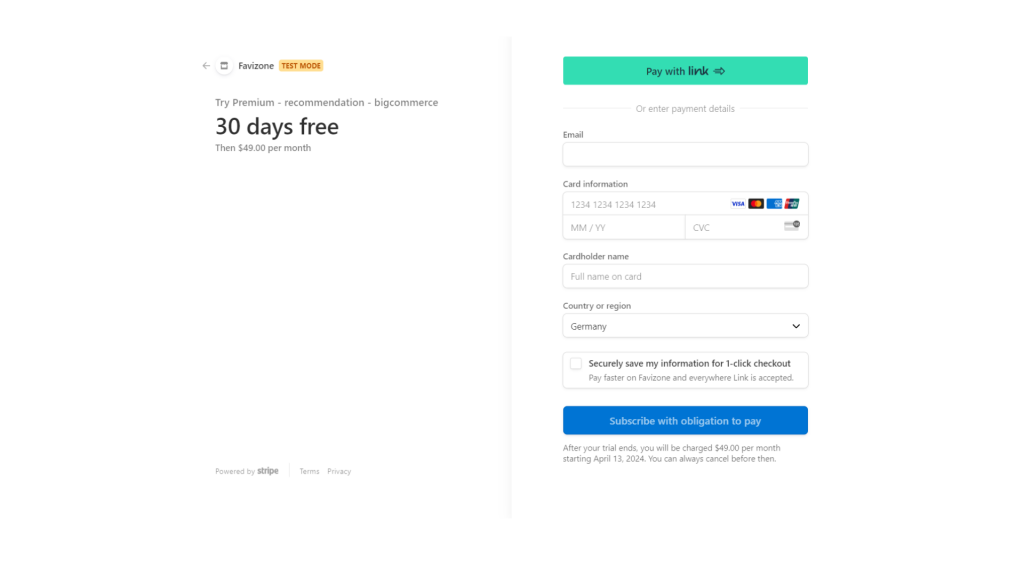Once you’ve decided to integrate Favizone Product Recommendations with your BigCommerce website, the installation process is straightforward and requires just a few clicks. Follow these steps to seamlessly connect your store to Favizone.
1.App Installation
- Log in to your BigCommerce store.
- Click Applications >> Mes applications >> Mes projets d’application.
- Choose the Favizone Crossell & Upsell application.
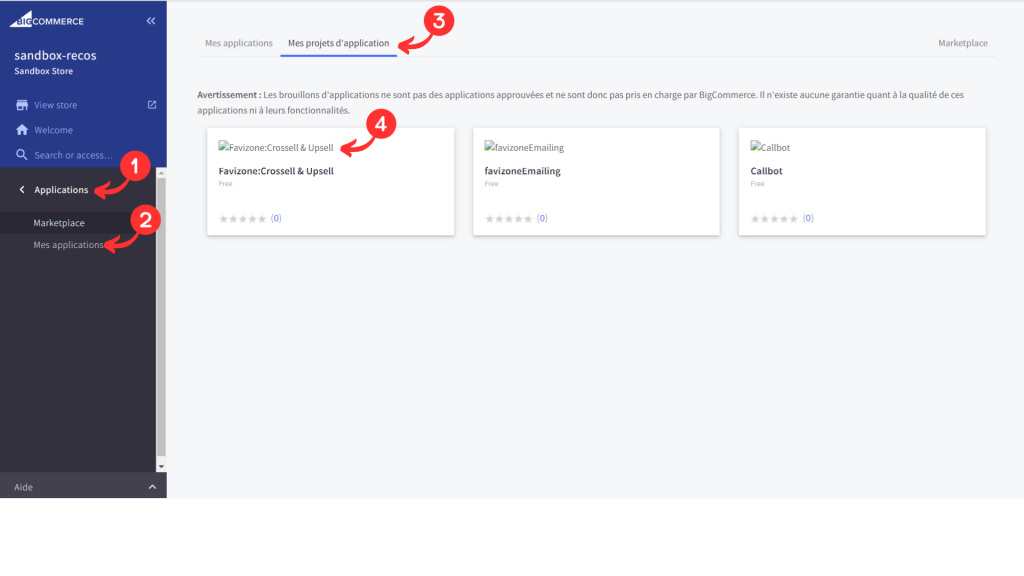
Install your application Favizone Crossell & Upsell by clicking on install.
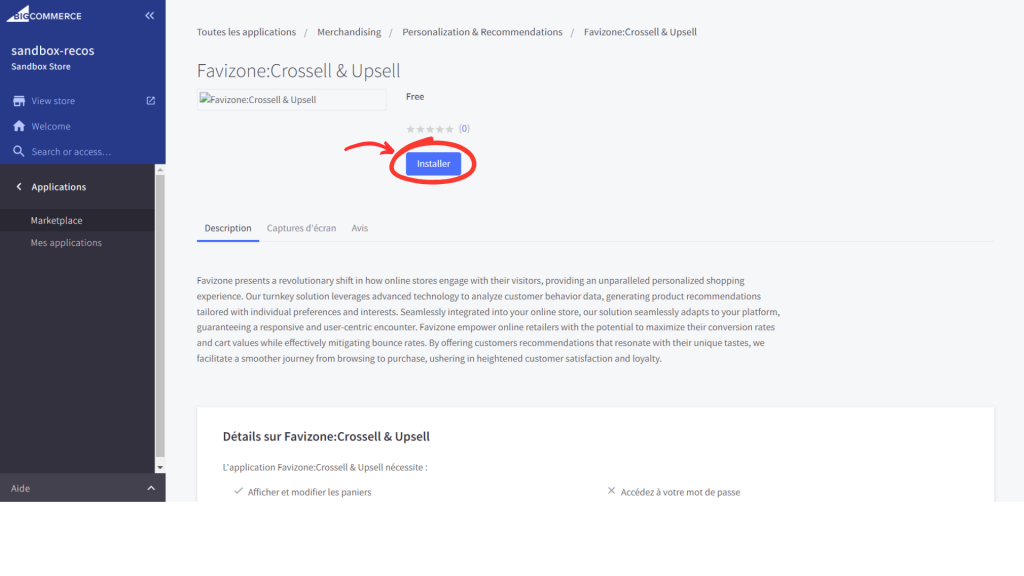
Now login to your store.
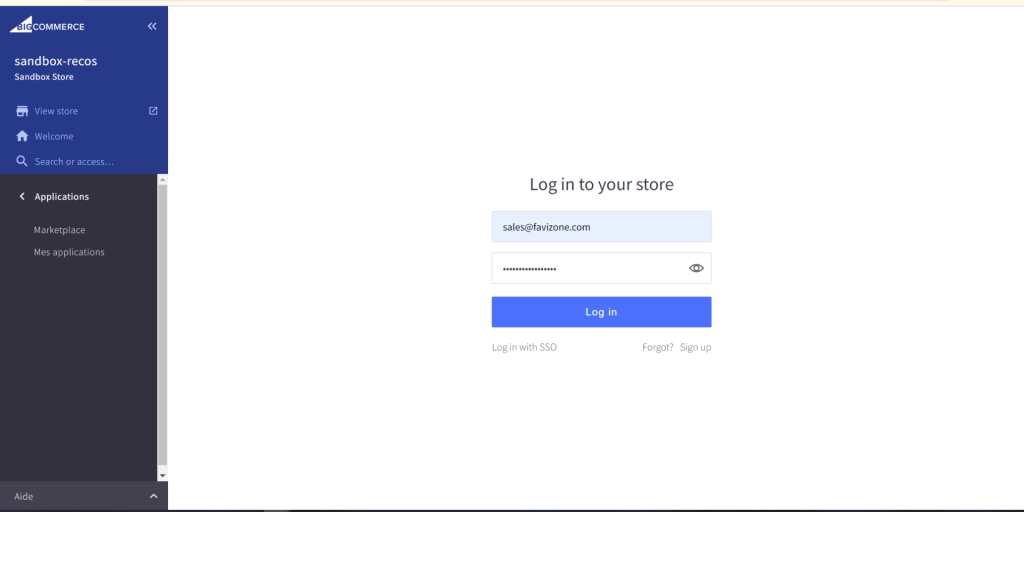
And confirm your agreement to the BigCommerce terms of service.
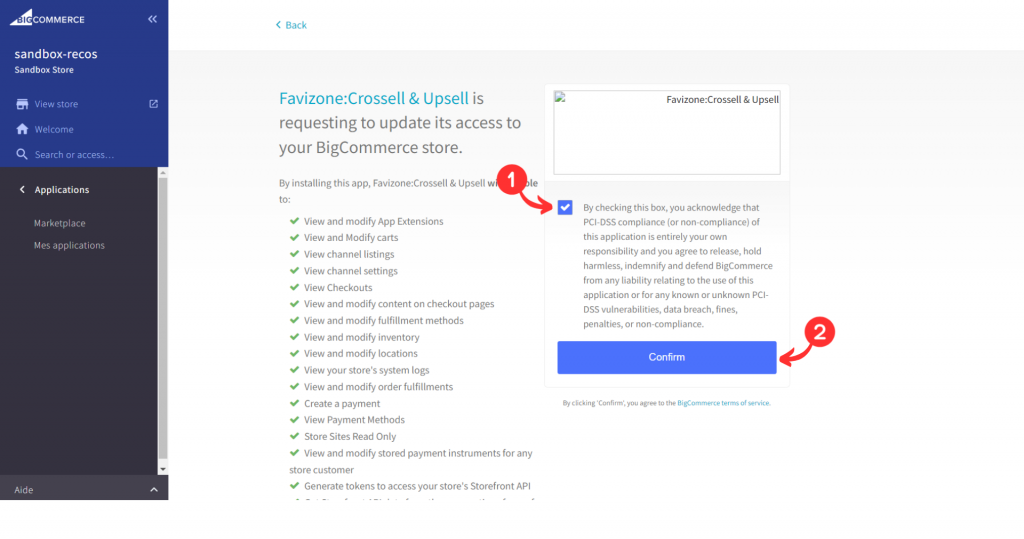
Now you need to sign up for Favizone if you don’t have an account.
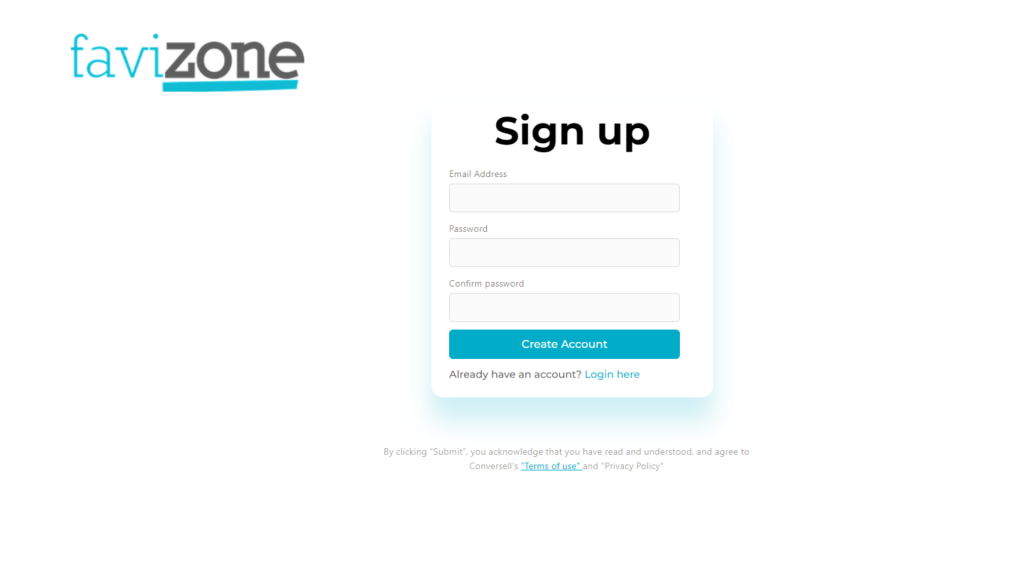
Or just login if you already have a Favizone account.
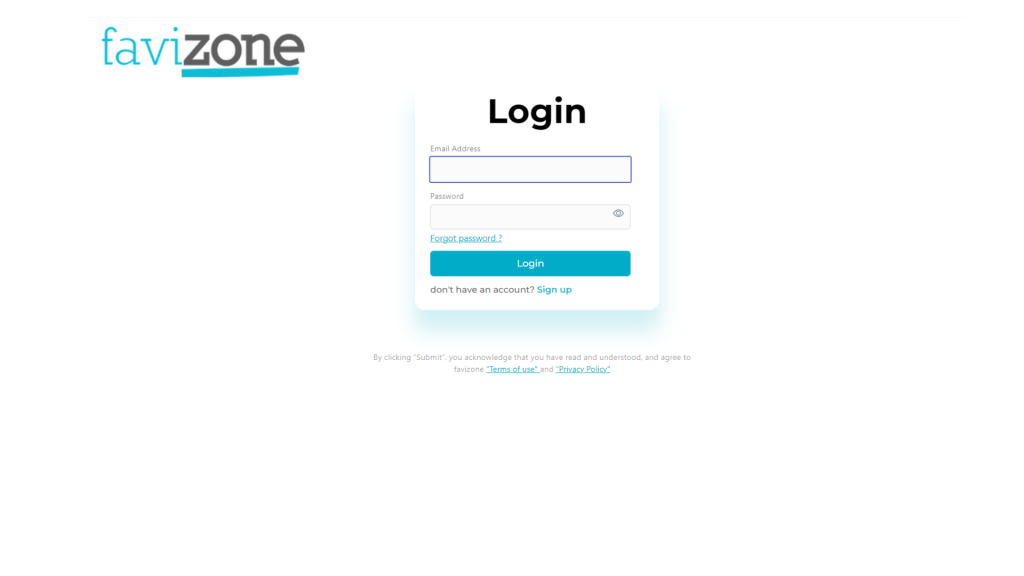
Upon signing up or logging in to Favizone, you’ll be directed to the payment plan page. Here, you can choose a pricing strategy that aligns with your business requirements and financial considerations. You have the option to start a free trial today and subsequently upgrade your plan to continue experiencing the advantages of Favizone Product Recommendations.
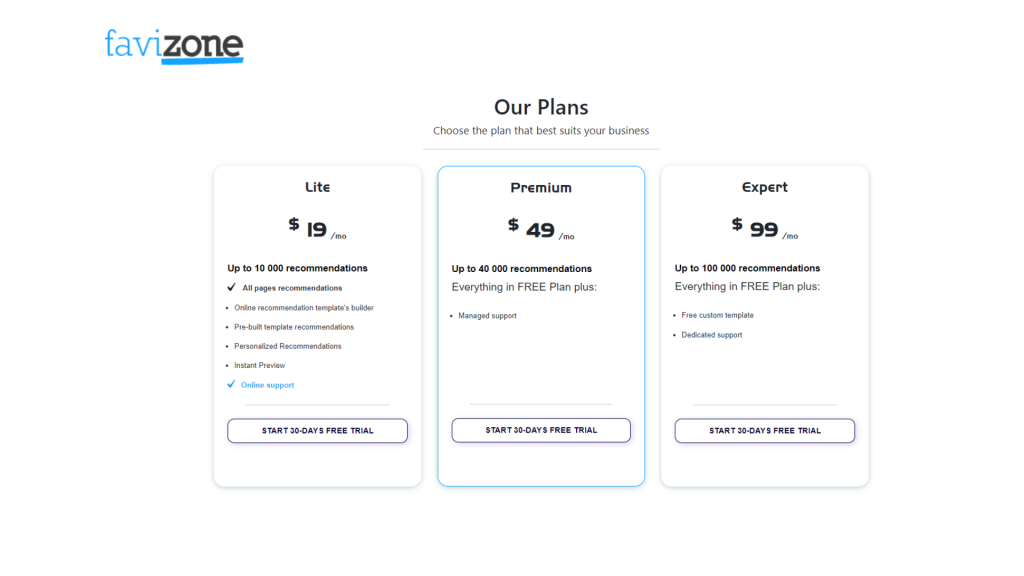
After selecting the plan, you’ll be directed to the billing section for further processing.